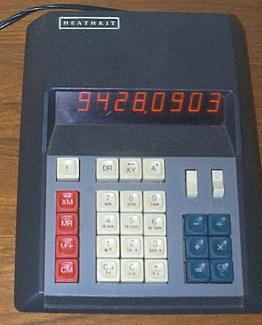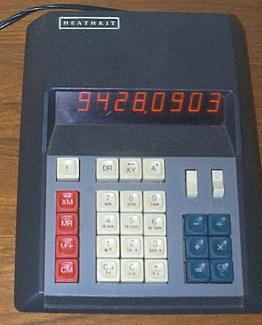|
[This article appeared in the January-February 1975 issue of
Elementary Electronics magazine.]
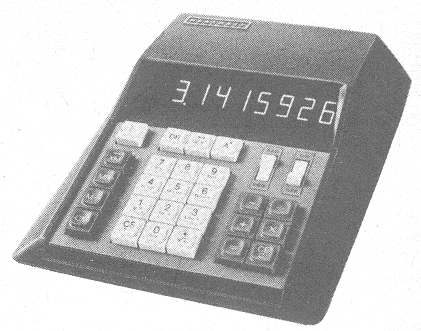 You can walk into just about any department store and buy a wired
calculator with the transcendental functions (sine, cosine, arc sine, etc.)
for $50 to $120. Essentially the same functions are found in Heathkit's
IC-2100 Electronic Slide Rule which sells for $119.95 in kit form.
You can walk into just about any department store and buy a wired
calculator with the transcendental functions (sine, cosine, arc sine, etc.)
for $50 to $120. Essentially the same functions are found in Heathkit's
IC-2100 Electronic Slide Rule which sells for $119.95 in kit form.
Obviously, the Heathkit IC-2100 must have something going for it that
is not apparent at first glance. Actually, there are two big pluses.
First, the IC-2100 is an AC powered desk top model with large keys and
a bright, large display almost 1/2-inch high. (The same display used
in Heathkit's digital clocks.) You do not have to change to your
reading glasses or tilt your bifocals to read the Heathkit calculator.
Nor, because of its size, is it likely to grow feet and walk out (in
someone's pocket). Second, the IC-2100 has an accumulation memory
independent of the operating keys. You can clear a calculation and
hold the memory, add to what is already in the memory, subtract from
the memory, exchange the memory with total with the working register
to check intermediate solutions or look for an error in calculations,
and even automatically solve for anti-log without using a scratch pad,
for the memory can serve as an electronic scratch pad.
It Functions.
The calculator provides the four basic arithmetic functions of addition,
subtraction, multiplication and division, and all work in the chain
mode; meaning, you don't have to press the = key after each operation.
For example, you can add a string of numbers, subtract, go through a few
steps of multiplication and division, back to addition, etc., and finally
hit the = key for the solution.
The decimal is fully "floating," automatically positioned to display the
most signficant digits.
 Twelve keys serve for the numerals 0 through 9, the decimal and CS
(change sign). These keys also serve for the transcendental functions:
the value of pi (3.1415926), reciprocal (1/x) and square root
if a key marked F for function is pressed. For example, the 7 key
is also designated SIN (sine). To find the sine of 30° you would
enter 30, press F to switch the key functions, press SIN (the 7 key) and
the display would show 0.5, the sine of 30°.
Twelve keys serve for the numerals 0 through 9, the decimal and CS
(change sign). These keys also serve for the transcendental functions:
the value of pi (3.1415926), reciprocal (1/x) and square root
if a key marked F for function is pressed. For example, the 7 key
is also designated SIN (sine). To find the sine of 30° you would
enter 30, press F to switch the key functions, press SIN (the 7 key) and
the display would show 0.5, the sine of 30°.
The transcendental functions provided by the double-duty numeral keys
are: sine, cosine, tangent, arc sine, arc cosine, arc tangent, ex,
ln xn and log x (to base 10). Three additional keys provide for
Ax - often termed xy on other calculators - X-Y
interchange and DR. DR is cute. Should you enter a number and then
forget to press the F button before pressing the transcendental, pi, 1/x
or square root keys you will enter an extra digit. The DR key clears this
extra digit and allows you to key the F without need to clear everything
out of the calculator.
A rocker switch provides for operation in degrees or radians. Four memory
system keys provide for M+ (add into memory), memory read, memory clear
and M-X interchange. The memory does not clear when the calculator is
cleared, allowing you to hold a value in storage as you run through
several problems. (The memory can also serve as a parenthesis.)
Constants are stored for the four arithmetic modes; they are the first
or second entry depending on the mode.
What You See.
The display indicates up to eight digits; the ninth display is used to
indicate the "-" sign, function key mode, and overrange (displayed as
an upside down U). Though eight significant digits can be displayed,
the calculator's working capacity is sixteen digits.
Log Thinking.
Of interest, logarithm solutions involving values less then 1 are
indicated directly such as -1.3336 rather than the mathematical notation
of 9.3336-10. This is particularly handy when solving problems in dBs as
the answer is a direct reading. For example, assume the power output of
a 4-watt amplifier is reduced to 2 watts. What is the difference in dBs?
Rewriting the formula 10 log P2/P1 as log P2/P1 times 10 so the calculator
can handle it directly without a scratchpad, we plug in the numbers and
get log 2/4 times 10 or -3.0103 dB.
One feature you might find confusing, but which is common to almost all
"scientific" and "slide rule" calculators is lack of automatic roundoff.
If 2 is raised to the third power via the constant function, the answer
shows as 8; but if it is raised to the third power via the Ax
key it is shown as 7.999992. (23 through the constant is
easy. Try 312 without using Ax.) The reason for
this insignificant error is because the calculator itself works
internally through log e and logs have more than six digits, as do
most other transcendental functions.
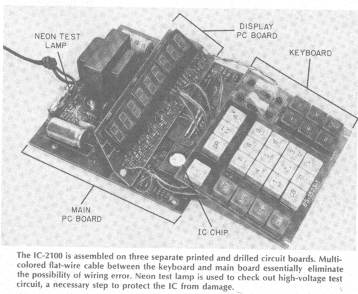 One Part, Many Functions.
One integrated circuit provides all the calculator functions. All the other
transistors are needed only to drive the display devices. The IC is
programmed so only eight digits can be entered. As shown in the photograph
the IC has many (40) leads - all delicate, so a socket is provided in the
kit. (The IC is not soldered into the circuit.) It is also prone to
static voltage damage, and there is a specific procedure for handling the
IC detailed in the manual. Until you're ready to install the IC it should
not be removed from its box, not even for a quick look.
One Part, Many Functions.
One integrated circuit provides all the calculator functions. All the other
transistors are needed only to drive the display devices. The IC is
programmed so only eight digits can be entered. As shown in the photograph
the IC has many (40) leads - all delicate, so a socket is provided in the
kit. (The IC is not soldered into the circuit.) It is also prone to
static voltage damage, and there is a specific procedure for handling the
IC detailed in the manual. Until you're ready to install the IC it should
not be removed from its box, not even for a quick look.
Putting It Together.
Construction takes about two long evenings. All components mount on three
circuit boards. The largest board has the power supply and display device
drivers (main board). A smaller board, which mounts over the driver board,
is used for the three three-digit display devices. The third PC board is
the keyboard, which is user-assembled. Since the keys are oversize with
relatively large terminals it is actually the easiest part of the
assembly; so if you have had a bad experience with other boards in kits,
fear not, you'll not have any problems at all with the IC-2100's
keyboard.
Typical of the more sophisticated Heathkits, the IC-2100 has a built-in
test circuit. In addition to the 15 VDC power supply for the IC there
is a +/- 200 VDC supply for the display circuits. If there is a wiring
error in the high voltage circuit you can cause a lot of damage before
you know about it, so Heathkit has provided a high voltage neon lamp
indicator on the main circuit board which is used to check out the
high voltage supply before installing the IC. This circuit consists of
a neon lamp, a voltage dropping (current limiting) resistor and a
push-in terminal. The user connects a wire to the terminal and then
checks several high voltage test points. If the correct elements of the
lamp glow for the associated test points the high voltage supply and
its connections are correct and it's safe to install the IC. There are
no other checks or adjustments.
Install the IC in its socket and the calculator is ready to go. The IC
drops into the socket, and a locking cover secures the IC and forces
its terminals into the socket contacts. But double-check that the IC is
properly install, as it can enter the socket two ways. There is a dot on
the PC board which is supposed to line up with the dot painted on the top
of the IC. If you reverse the IC it will be zapped the instant you
turn on the power switch. You get only one chance to get it right.
You will no doubt note after checking the schematic diagram that the
power switch disables only the 15 VDC to the IC; the main high voltage
supply is on all the time even though it doesn't provide current when
the IC is off (so there's essentially no power used). This is not an
error. According to Heathkit the Sperry displays might require a warm-up
if the calculator is kept in a cool or cold environment. By keeping the
high voltage on the display the warm-up is eliminated and the calculator
is ready for use as soon as the on-off switch is closed.
Performance.
The calculator works as well as any other with the same features (anything
different would give an erroneous answer). If anything, its
independent memory system makes the IC-2100 more convenient than the
average electronic slide rule pocket calculator. Also, the relatively
large keys reduce the number of keying errors, while the large display is
a delight when doing a substantial amount of calculations.
We gave the IC-2100 to several students to help with their math
homework for a few weeks; their reaction was "first class all the way."
And that's about the best recommendation it's possible to give a
calculator. The IC-2100 sells for $119.95 mail order direct from Heath.
|