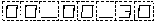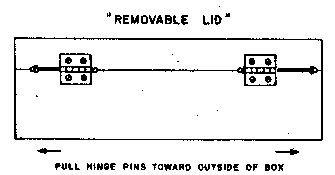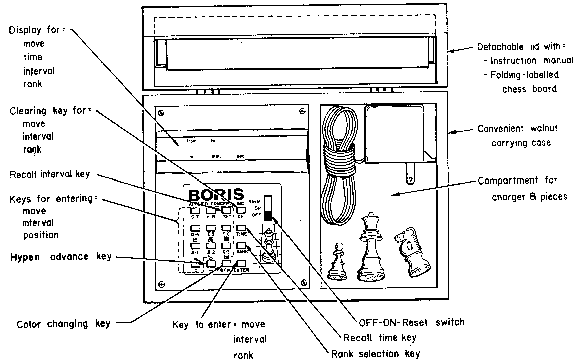I The Game of Chess
The Game
Chess is the classic game of maneuver and control. It is played on an 8x8
board between two players, each with initial armies of 16
pieces set up as shown (Figure 1):
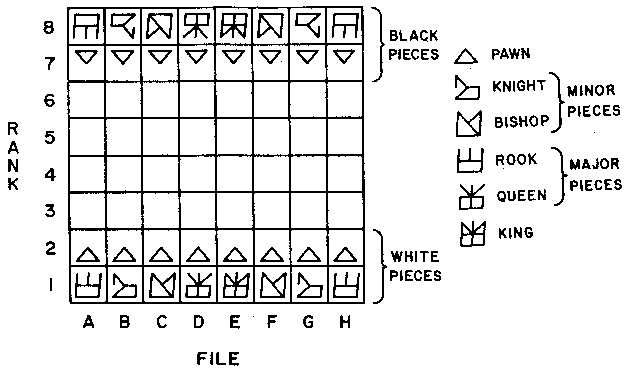
Figure 1
The players take turns, starting with White, each moving one piece per turn
with the goal of capturing the enemy king. Only one piece can occupy a
square at a time, and an emey piece may be captured by occupying
its square and removing it from the game.
The eight columns or files of the board are lettered A-H and the
eight rows or ranks are numbered 1-8 as shown. Each square is
identified by its file and rank; thus the Black King is initially on
square E8.
The Pieces
There are six kinds of pieces as shown, each with its own pattern
of movement:
The Pawn, represented by an arrowhead, can advance along its file
in the direction of its arrowhead one square per turn onto an unoccupied
square, as shown by the solid arrow in Figure 2. It is, however, able
to capture an emey piece diagonally ahead of it, as shown by the dotted
arrows, and is the only chess piece to move and capture differently.
The pawn is the foot soldier of chess, needing support from the other
pieces to advance safely, but vital in holding territory. See also
Double Advance, En Passant, and Queening below.
The Knight, represented by a horse, moves obliquely, 2 squares
laterally and 1 to either side, as shown in Figure 2. It does not
travel directly over any other squares and therefore cannot be blocked,
making the Knight idea for behind-the-lines raids. It is worth about
three pawns.
The Bishop, represented by a miter, moves diagonally any number
of empty squares as shown in Figure 2. It may capture an enemy
encountered on the diagonal, but cannot continue beyond an occupied
square. A Bishop can never encouter its beother since they are confined
to squares of opposite color, but it is a nimble piece, able to cross the
board in a single move. It is worth about three pawns.
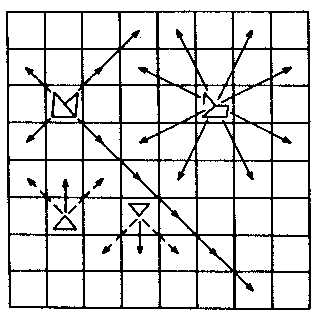
Figure 2
The Rook, represented by a castle, moves laterally any number
of empty squares as shown in Figure 3. It may capture any enemy
encountered, but cannot continue beyond an occupied square. Although
too valuable and confined to risk in the opening game, it is a powerful
piece, able to force checkmate of a lone enemy king. It is worth
about five pawns. See Castling below.
The Queen, represented by a diadem, moves diagonally or laterally
any number of empty squares as shown in Figure 3. It combines the moves
of Bishop and Rook and is the most powerful piece by far, but must be
used carefully since its uncompensated loss is generally fatal. It is
worth about nine pawns.
The King, represented by a crown, moves one square in any
direction as shown in Figure 3. It is vulnerable to attack if exposed,
but must nonetheless be ready to play an active role once the major
pieces have been captured. It is of course invaluable; any other piece
must be sacrificed if necessary to save the King. See Castling below.
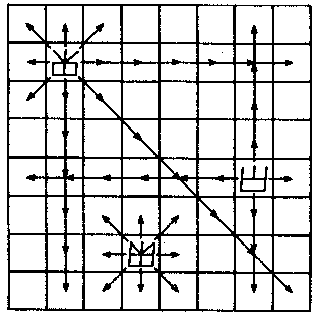
Figure 3
If a player moves so that he could capture the enemy king with his
next move, the king is said to be in check, and it is
customary to warn the opponent of this. It is illegal for a player
to expose his own king to check, or to leave it in check when it can
be saved. If it cannot be saved, the check is checkmate, and
the game is then ended before the king is actually captured. A game
is considered a draw if neither player can proceed to checkmate. A player
must move when it is his turn, but if every move would expose his king
to capture and thus be illegal, the game is considered a stalemate
or draw; achieving this may be the strategem of last resort for
a losing side.
Special Moves
To improve the pace of the game, the following special moves have
been added:
Double Advance and En Passant. For faster development,
a pawn may advance two squares, provided they are unoccupied, from
its initial position. However, this is not intended as a move to
bypass an enemy pawn that would have been able to capture had a single
advance been made. In such a situation (Figure 4), the double
advance is permitted, but the opponent has the en passant
option, for his next turn only, of returning the pawn to single
advance and capturing it there.
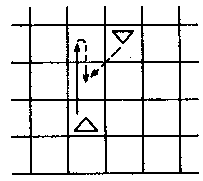
Figure 4
Queening. If a pawn successfully reaches the opposite edge
of the board, it is promoted to any other piece, except a
duplicate king. The choice is usually a queen, and this dramatic
increase of power makes the advance and queening of a pawn
the critical feature of the end of many games.
Castling safeguards the king while centralizing the rook. It a
previously unmoved rook can move next to the previously unmoved king
and be unattacked there, the player may place the king on the other
side of the rook (Figure 5). Castling out of check is not permitted.
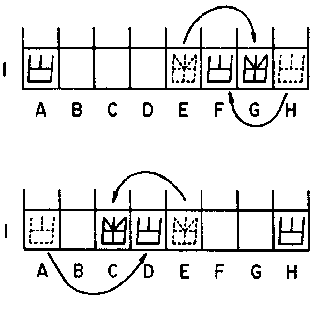
Figure 5
II Basic Operation
Playing a game with BORIS
1. Plug in the unit and set up the chessboard.
2. Switch BORIS on, sliding the switch to RESET and releasing.
BORIS will display BORIS PLAYS BLACK, and then show:
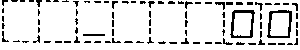
The 00s refer to the optional timer
(see Special Features). The hyphen
shows the side to move, ___ for the near or White side
and ___ for the far or Black side. Since White moves first,
BORIS is awaiting your move.
3. Each square on the board is identified by its file letter and rank
number. Move your piece on the board and key in the square you from,
immediately followed by the square you moved to, using the double-purpose
[A.1] though [H.8] keys.
Example: After advancing your king pawn two squares, press [E][2] [E][4]
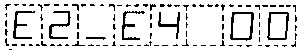
4. Check that the display shows your move currectly. If there is an
error, clear entry, using [CE] and start over.
5. When the display is correct, enter it using [ENTER]. BORIS will
flash the display while he is computing, then show his response.
Example:
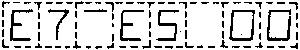
Note the hyphen shows this is a move for Black. Move BORIS's piece,
and enter your next move as in step 3. Do not press [CE] or [ENTER]
before entering your move; BORIS will automatically clear the display
and reverse the hyphen when you start to enter your move.
BORIS may comment on your moves occasionally, and will show CH or MT
at the right of the display when he checks or mates you. If you make
an ILLEGAL MOVE, BORIS will so indicate and refuse to enter it. This
feature is useful for catching inadvertent errors in entering a move,
as well as correcting novice players.
If you checkmade BORIS he will display CONGRATULATIONS. To start a
new game, slide the switch to RESET position and release.
Entering special moves
Queening. BORIS automatically turns a pawn into a queen when
it reaches its far rank. You can override this if you wish; see
Underpromotion in the
Special Features
section.
En Passant. Enter the move of your capturing pawn. Provided
it was just advanced two squares, BORIS will automatically remove his
captured pawn.
Castling. Enter the move for the king only; BORIS will automatically
move the appropriate rook. This E1_C1 describes queenside castling, and
E1_G1 describes kingside.
Sample game
The following shows the start of a game with BORIS. BORIS is designed
to vary his play, so he will not always respond with these moves.
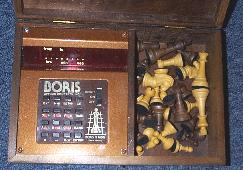 I have a Boris Electronic Chess Computer that came without an AC adapter
or manual. The computer is in a nice wooden box with a hinged lid.
Opening it up, the computer is on the left and there's an area on the right
that holds the accompanying wooden chess pieces. The computer itself appears
to have a red LED display and a sixteen-button entry pad. The artwork on
the computer says "BORIS", "Applied Concepts, Inc." and "Boris is king."
I have a Boris Electronic Chess Computer that came without an AC adapter
or manual. The computer is in a nice wooden box with a hinged lid.
Opening it up, the computer is on the left and there's an area on the right
that holds the accompanying wooden chess pieces. The computer itself appears
to have a red LED display and a sixteen-button entry pad. The artwork on
the computer says "BORIS", "Applied Concepts, Inc." and "Boris is king."
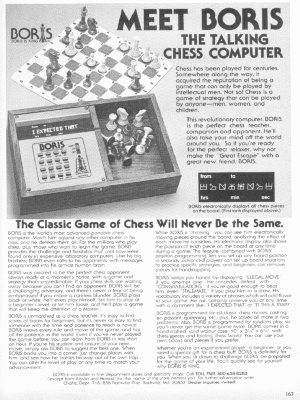
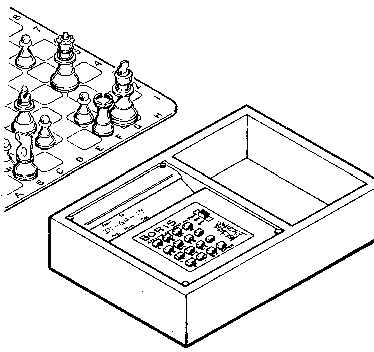
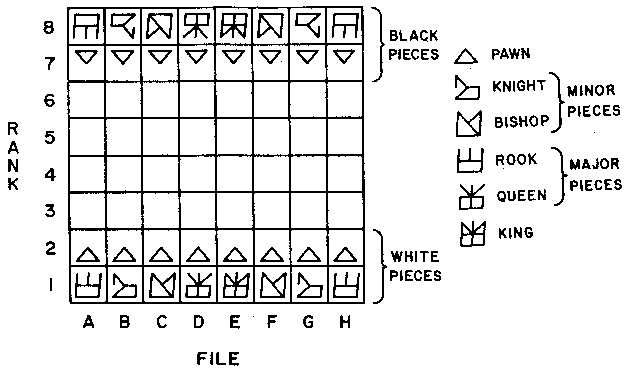
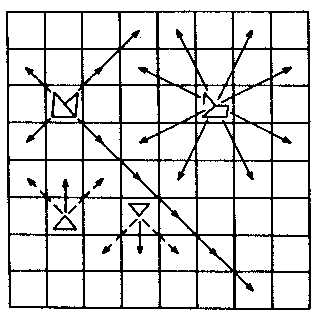
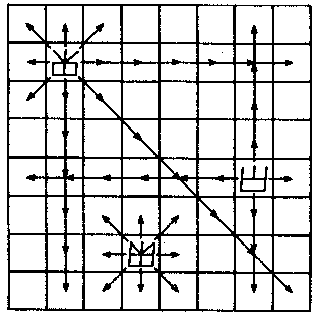
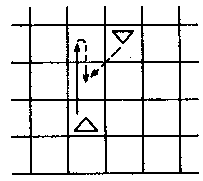
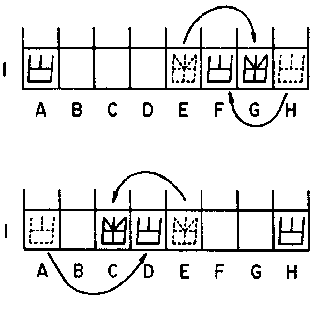
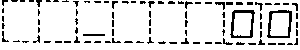
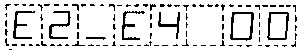
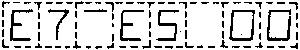
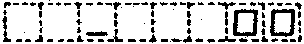
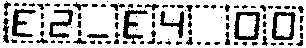
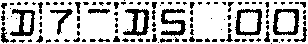

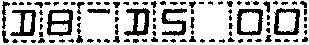
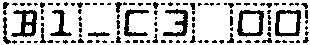
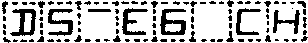
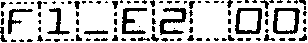
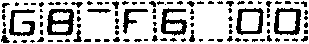
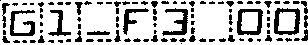
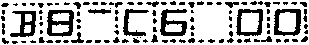
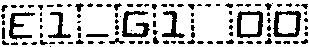
 ] - [
] - [ ] keys.
The [0] key erases a square. The hyphen is advanced to the next
square automatically.
] keys.
The [0] key erases a square. The hyphen is advanced to the next
square automatically.